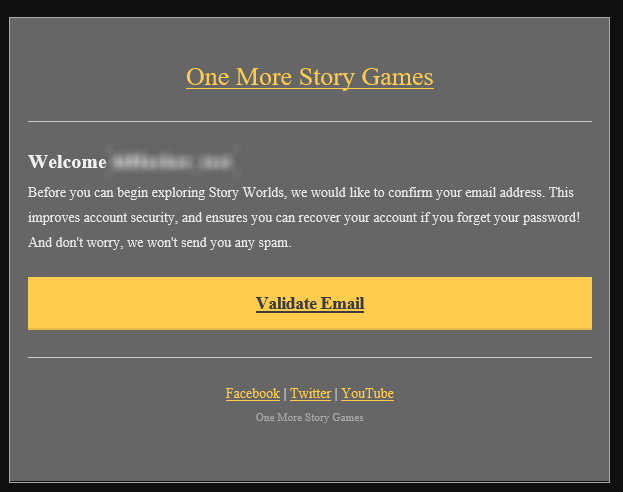Getting Started:
1. Download the installer:
2. Run the installer, and then run the Story Worlds program.
3. When Story Worlds finishes loading, click New User in the top-right corner.
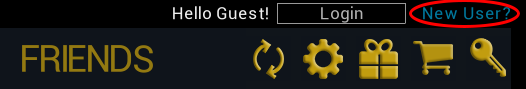
4. Enter a username, email and set a password.
5. Please agree to the Terms of Service and click Accept.
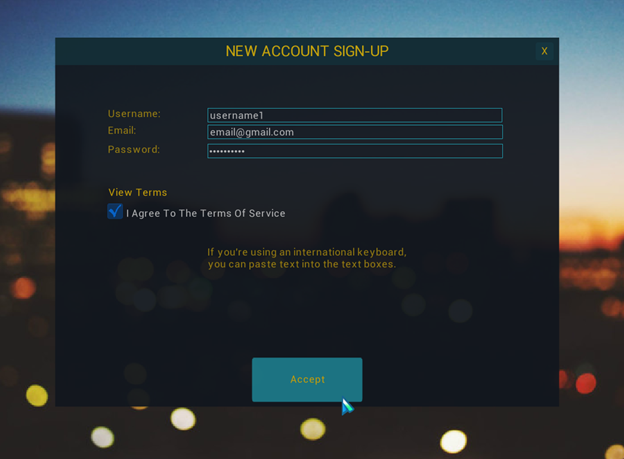
6. You will receive an email to confirm your account.